For my experimental photographs, I used a slow shutter speed which created blurry and distorted effects in the image. I left the shutter open for about 8 seconds, allowing the subject matter to move to create a 'trail-like' effect, as well as make it appear as there's doubles of her.
 |
| Via: https://i.ytimg.com/vi/zrUilSnKwGI/maxresdefault.jpg |
The higher it is, the more faster the shutter speed is, so if you want to create the same effects as my photographs, turn it lower so the numbers look like 1", 2", 6" 10", etc. If you turn it all the way down until it says BULB", that means you can customise your shutter speed.
Of course, this would all depend on what type of camera you're using but the easiest one to use if you're a beginner photographer is perhaps one of the Canon camera since they all have quite straightforward and easy settings with a very professional finish. If you still need help with your camera settings, or your photographs aren't turning out how you want it you can always pop me an email and I'd be very happy to help out! :)
Nicole ᵔᴥᵔ
+ Credits to my awesome model and friend, Cristina Hegyes!!!
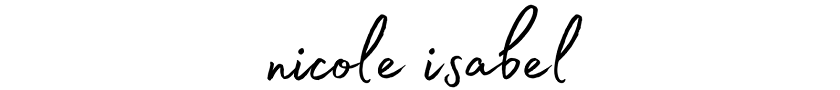





I love experimenting on my camera, its fun to see what you can do with the different settings- and sometimes you end up with something amazing.
ReplyDeletexxxPoppy